In this article, I'll explain how to create seamless tiles using Midjourney!
Seamless tile is translated as a continuous pattern.
As the name suggests, the design consists of a series of identical patterns spread out in succession.
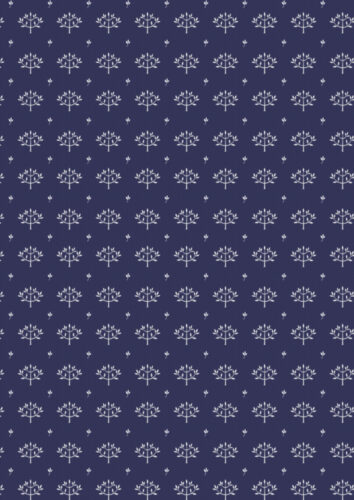
Something like this is a seamless tile.
You can easily create your own original patterns that can be used as seamless tiles with Midjourney, and we will show you how to do it.
Type "--tile"!
Creating seamless tiles in Midjourney is quite simple, but difficult to do if you don't know how to do it.
The only way to do this is to add "--tile".
Let's try to create a seamless tile with a firework pattern.
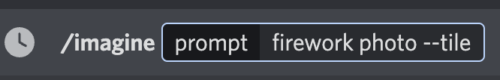
Type "--tile" after "firework photo" (photographic fireworks).

Here is the resulting image. If you look at the top, bottom, left and right in the image, you can see that they seem to be seamlessly connected.
On the other hand, if you create the image without "--tile," it will look like this.

It doesn't look a bit like it might lead to a seamless connection.
Let's see if it actually does seamless tiling.
How to check seamless
There is an easy way to check if a tile is seamless.
This can be done at the "Seamless Texture Checker" site.
site https://www.pycheung.com/checker/
When you jump to this site, you will see a screen like this.
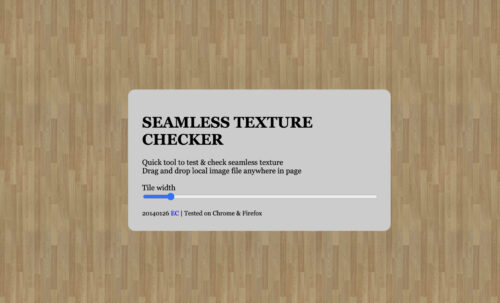
Drop the image here.
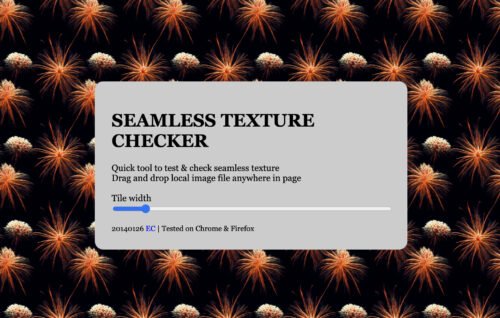
This is what it looks like when dropped.
Move the blue bar left and right to see if it is seamless, how it looks as a design, etc.
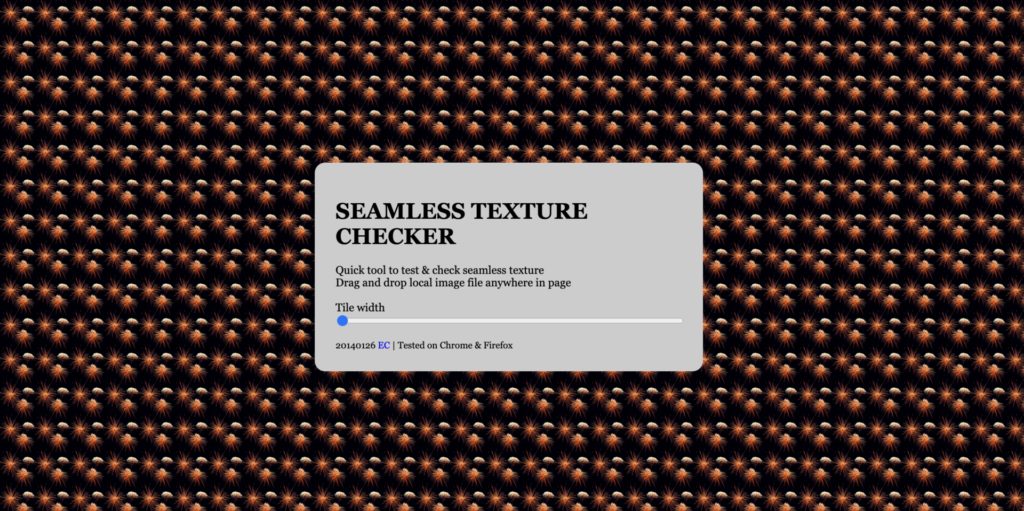
The design is pulled to the left most. This is the design seen from the most distant point of view.
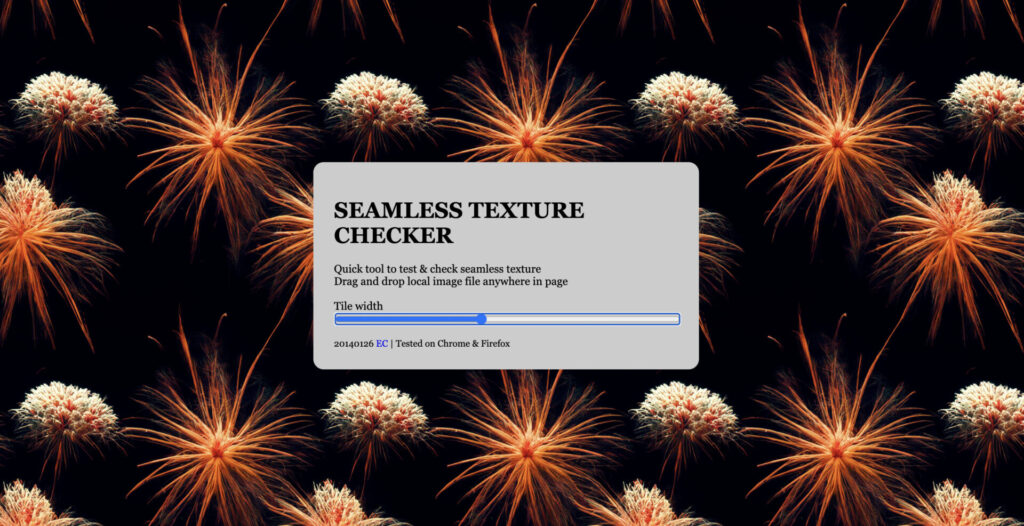
This is a closer look at the design. You can't tell where the images are connected, and I think it looks seamless.
What do you see in the image I just created without the "--tile"?

It is easy to see the joints between images like this.
Be sure to add "--tile" when creating seamless tiles.
How to download seamless tiles
Downloading seamless tiles is easy.
Go to the website "IMGonline.com.ua".
site https://www.imgonline.com.ua/eng/check-texture-tiling.php
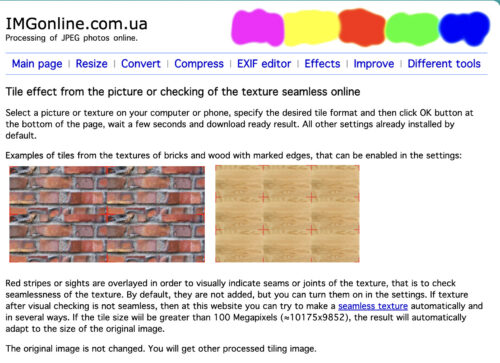
The screen should look something like this.
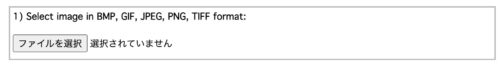
Then click on "Choose File" and select the image you want to seamlessly tile.
Next, decide how many tiles you want to chain together. In this case, let's create a 5 x 5 tile.
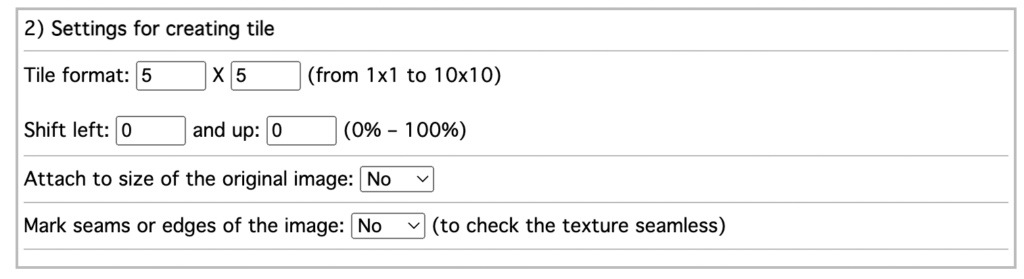
Select the downloaded file as JPEG or PNG and press "OK." The image will be ready in less than 30 seconds.
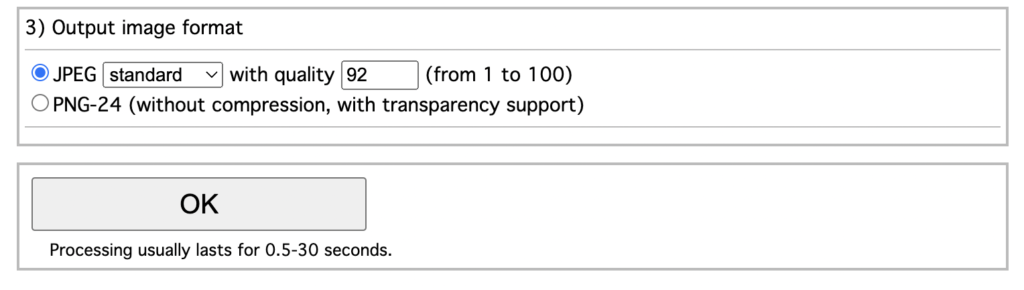

Click "Download processed image" to start downloading.
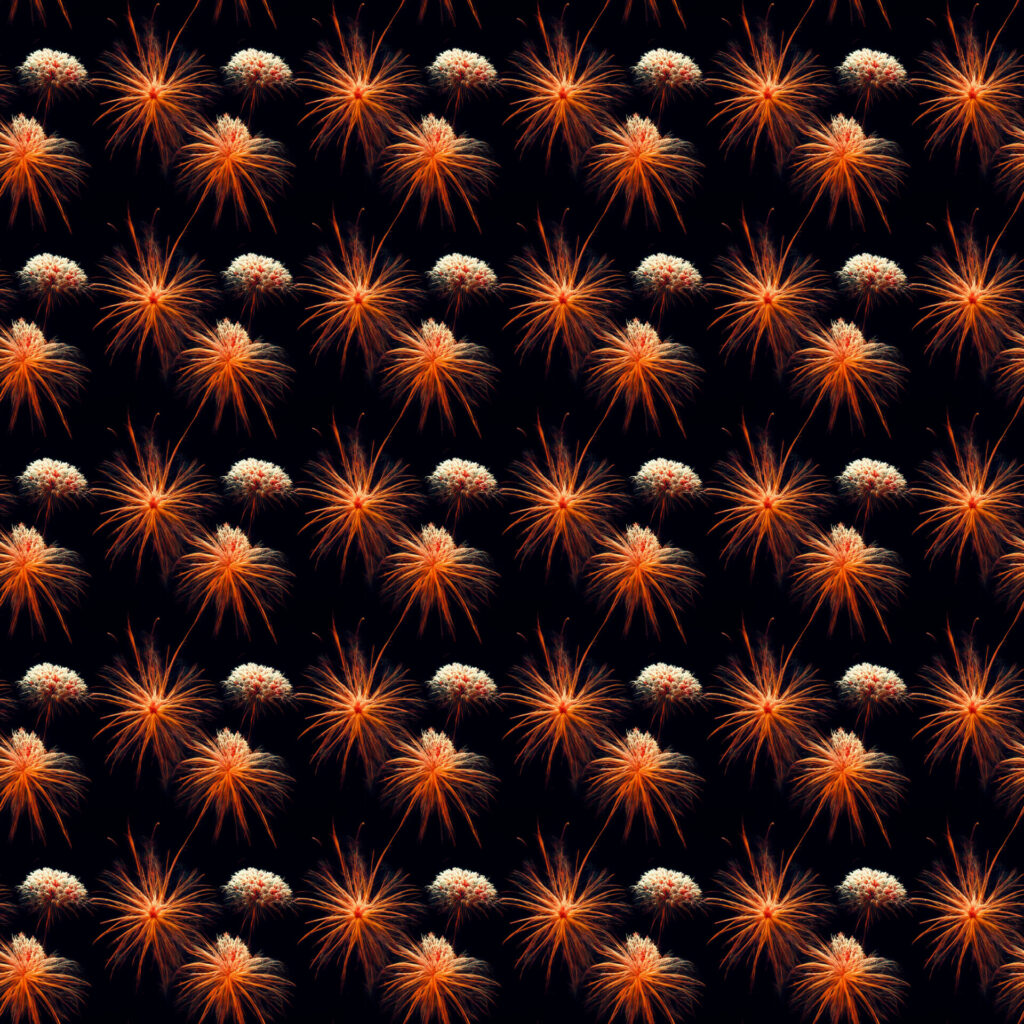
Thus, a 5 x 5 seamless tile was completed.
I made another one and looked at it.
It is easy to make, and I have made several others.
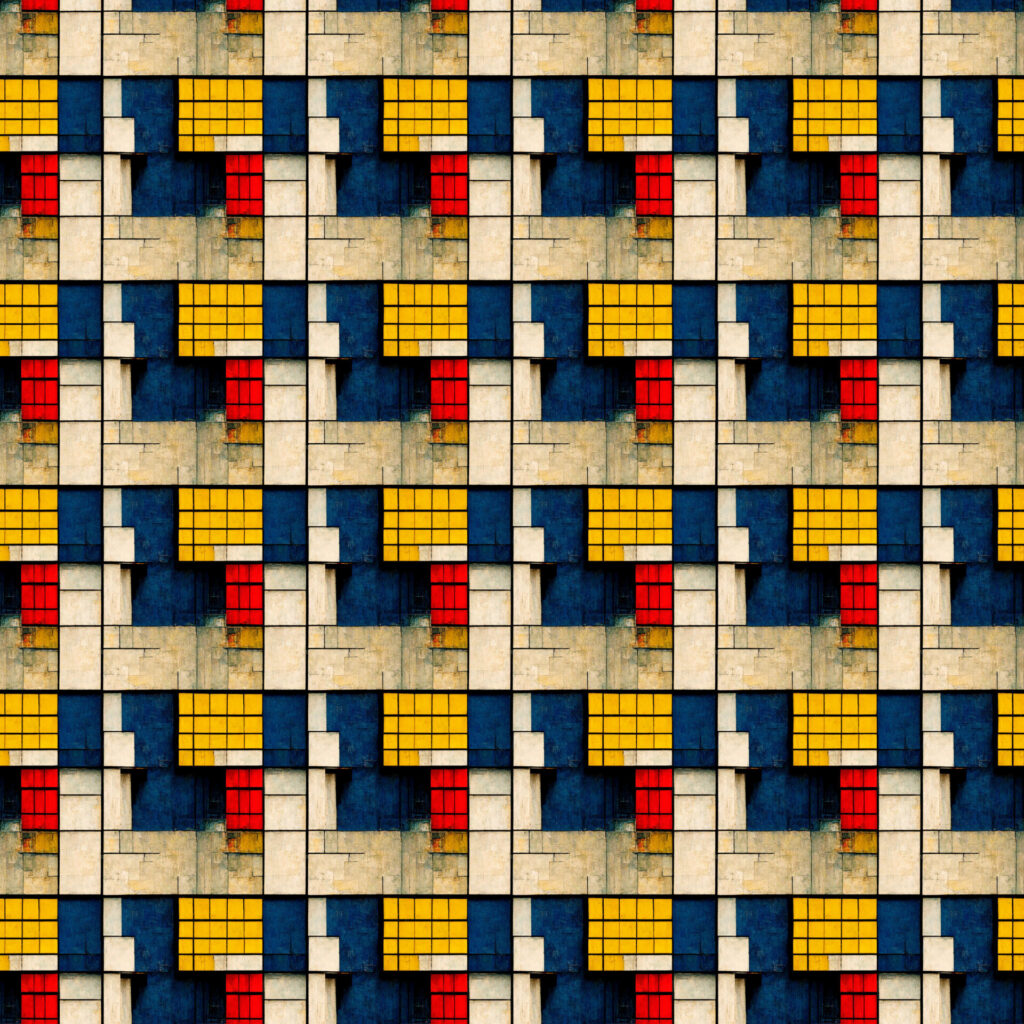
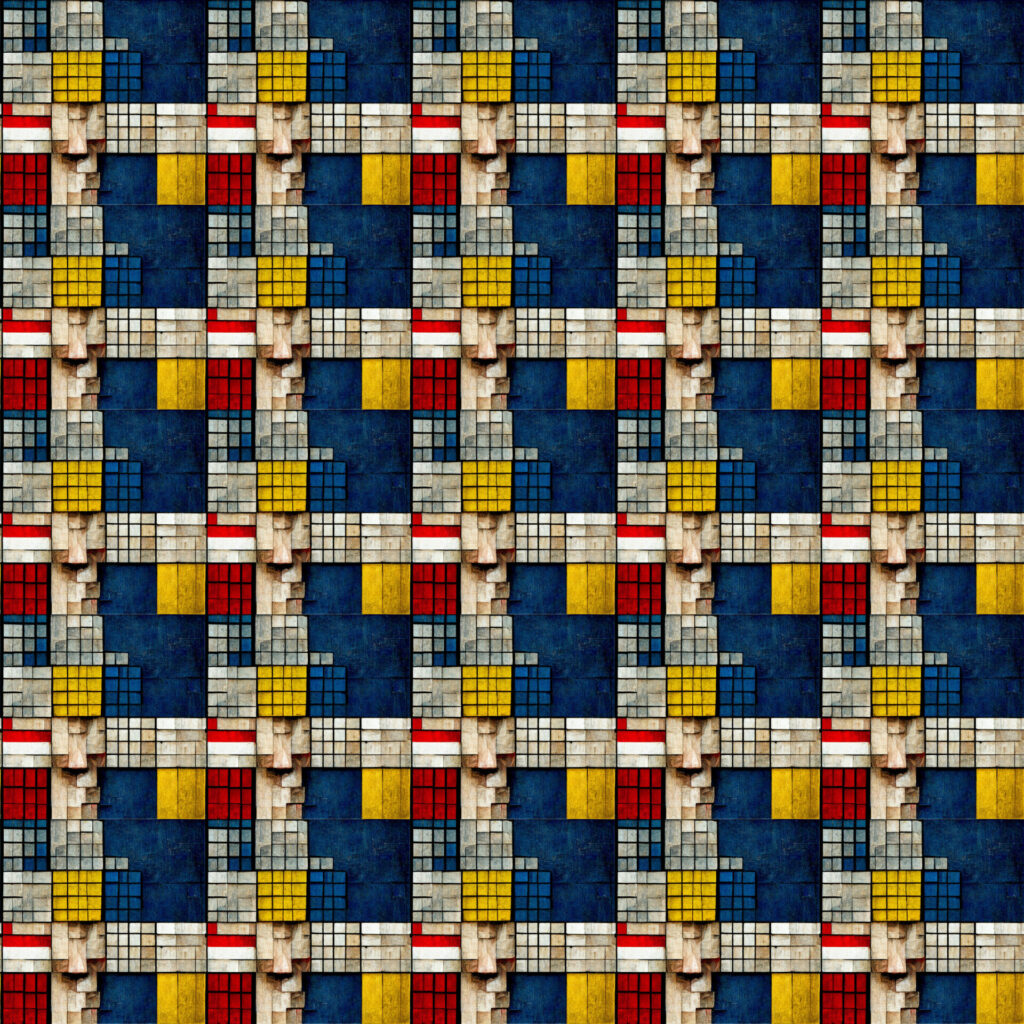
Created with abstract painter Piet Mondrian in mid journey.
Generated word "Piet Mondrian--tile"
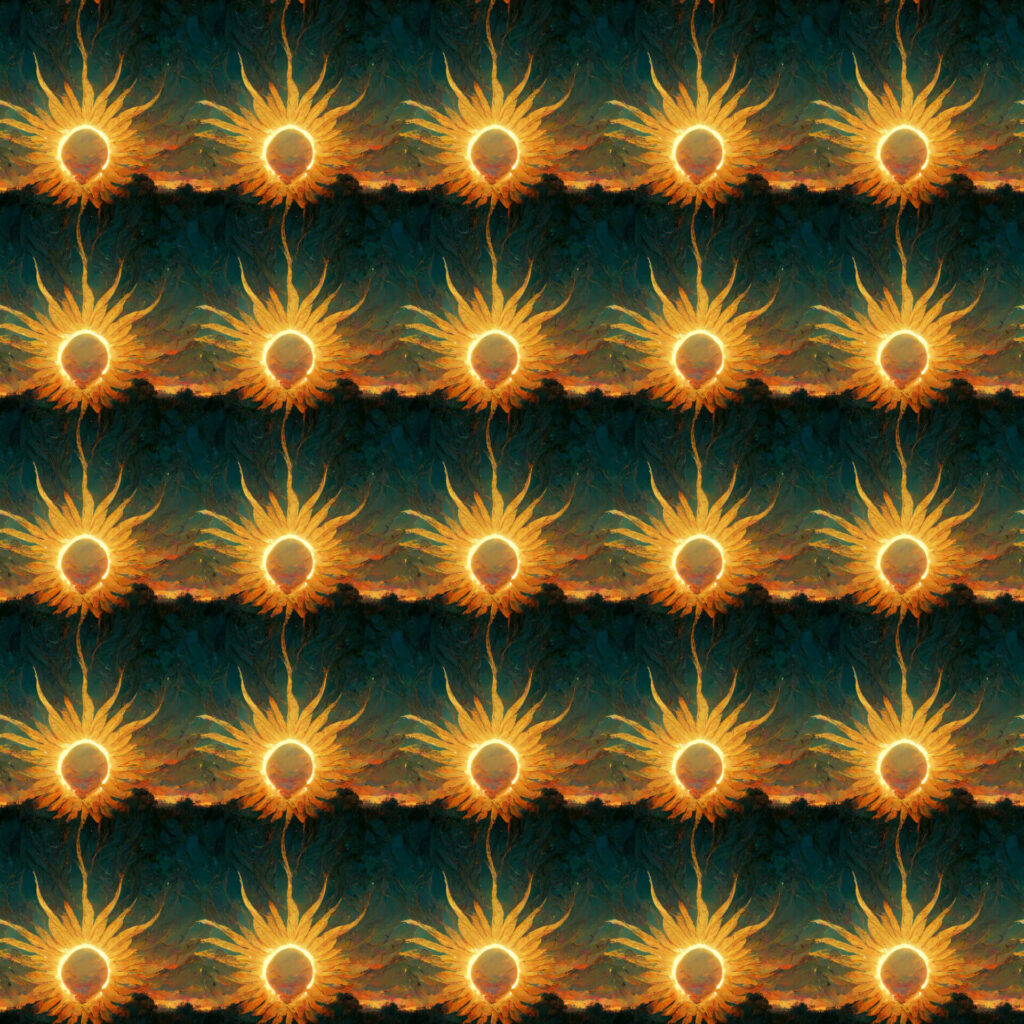
Generated word "Sun--tile"


Generic Words "soft serve ice cream--tile"
Soft serve ice cream is called soft serve ice cream in English.
This is an explanation of how anyone can easily create a seamless tile.
Please try it if you like.
ロゴ.png)





