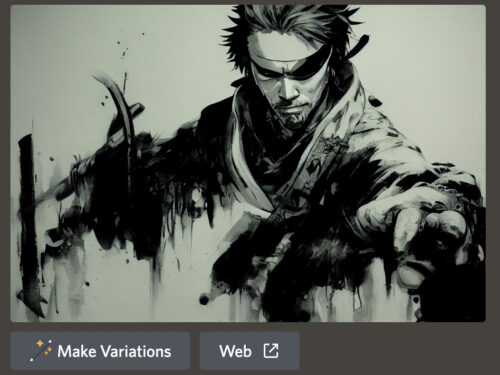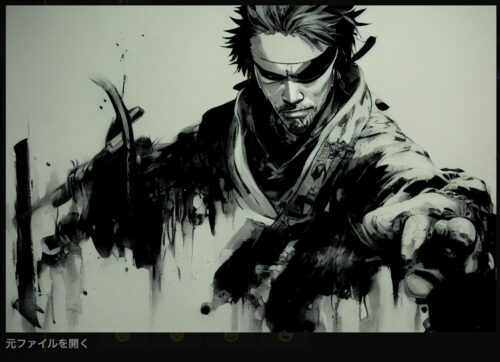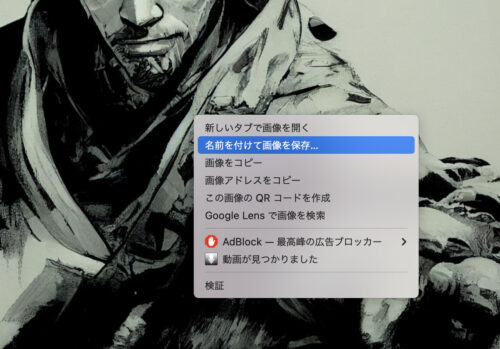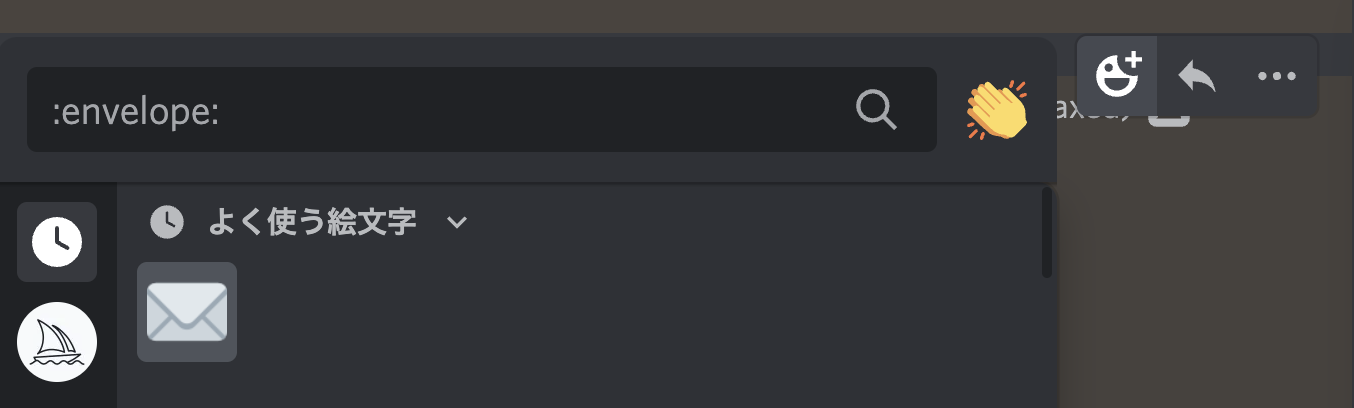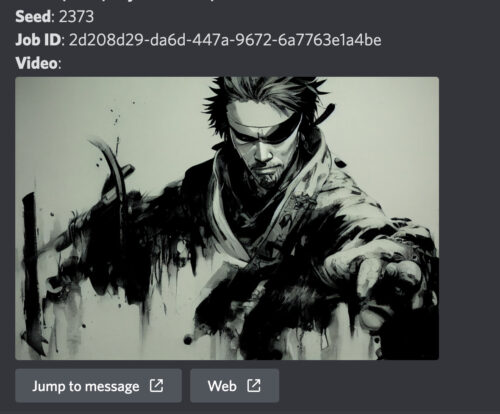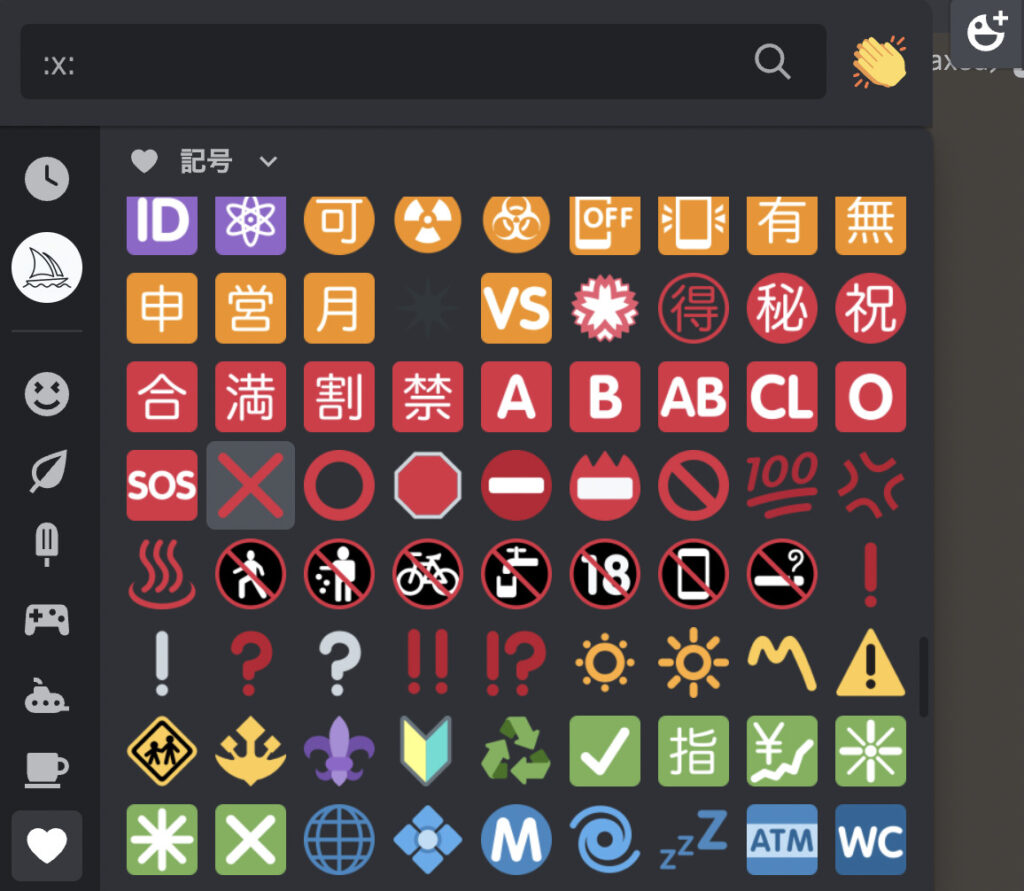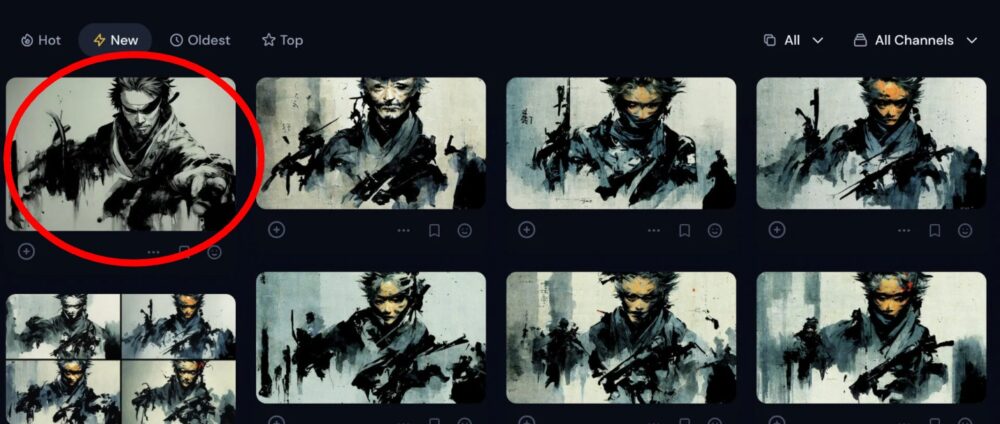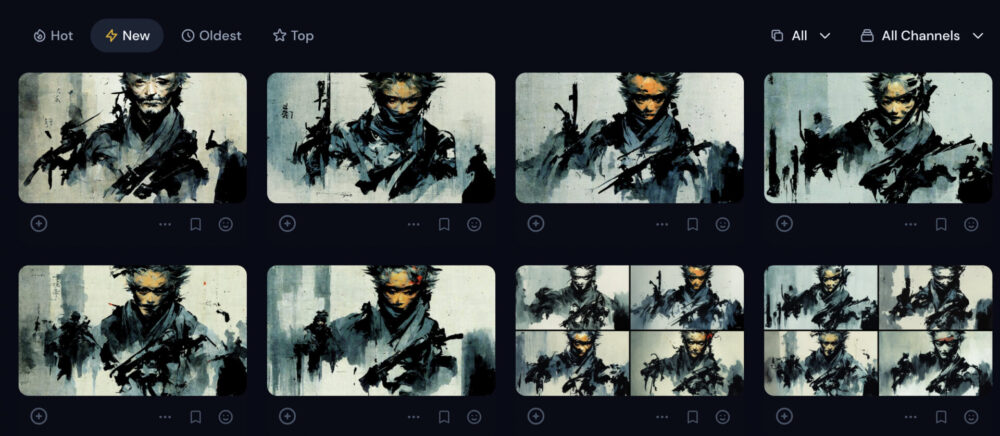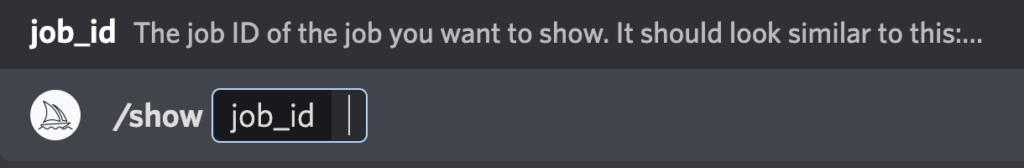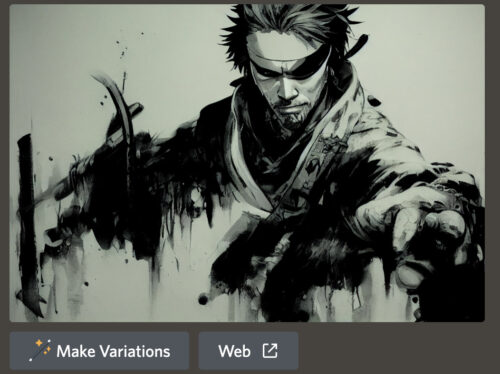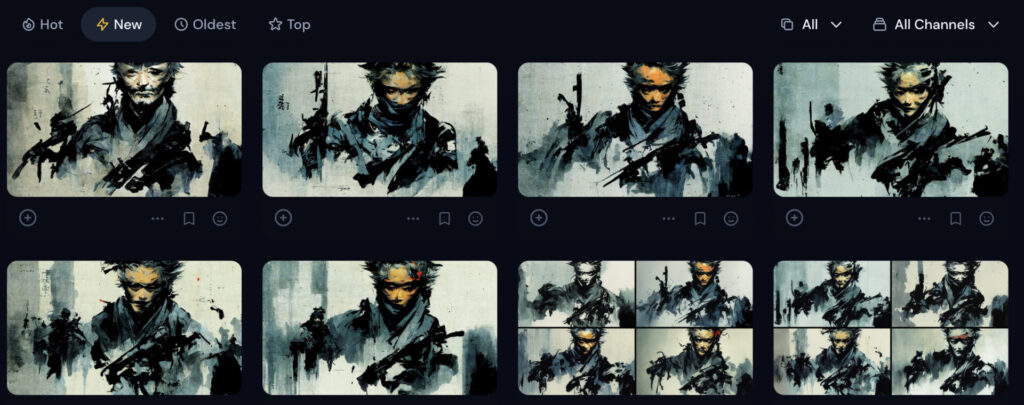Midjourney is designed to make the generated images public unless you subscribe for $20 and set it to private mode.
Not only the images, but also the commands are made public.
Some people may want to create images without anyone seeing them.
If, on the other hand, you are not willing to pay $20, you may want to try the following method.
Using this method, you can save images in a state similar to private mode without paying, which I will discuss below.
Save Image
First, as usual, generate images as usual.
This time, we have created this kind of image.
Let's save this image for now.
Click on the image and press "Open Original File" in the lower left corner.
It will go full screen, right click and press "save image as" to download it.
Record Job ID
Next, check and record the Job ID for this image.
In the upper right corner of the job, press the "Add Reaction" button → Select the envelope symbol (:envelope:) in the object category.
You will then receive a message in your DM.
Here, you can check the Job ID.
Copy and paste the Job ID "2d208d29-da6d-447a-9672-6a7763e1a4be" shown above somewhere and save it.
Erase with ❌
You will erase the image.
By deleting the image before anyone sees it, the effect is almost similar to the private mode.
Press the "Add Reaction" button on the corresponding image → Find and click "❌" in the symbol category.
Then the whole job will disappear.
Above is the HOME gallery before pressing "❌". Here, all the images created by Janikurage are published.
Since "❌" has not been pressed yet, the jobs circled in red on the upper left remain public.
This is HOME after pressing "❌".
You can see that it has disappeared from the public image.
In other words, this is a tactic to save the image as soon as possible after it is generated, and then delete the job so that there is no chance for anyone to see it.
Deleted images can be restored at any time. Moreover...?
The image was erased from the job using "❌", but it can be reproduced at any time as long as the job ID is recorded.
Just paste the Job ID recorded earlier followed by /show job id.
This immediately restored the job.
Moreover.
It has not been restored on HOME, so I don't think others can see it at this time. Probably.
So, this was an explanation of the pseudo-private mode, although it takes a bit of time and effort.
ロゴ.png)