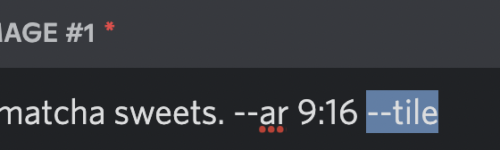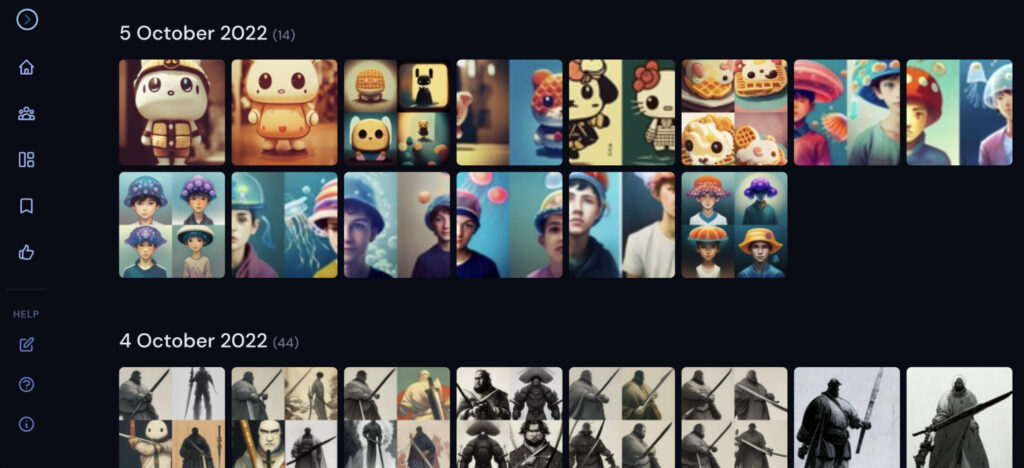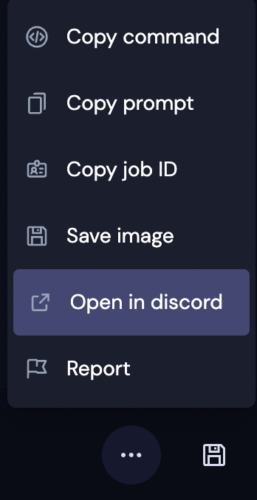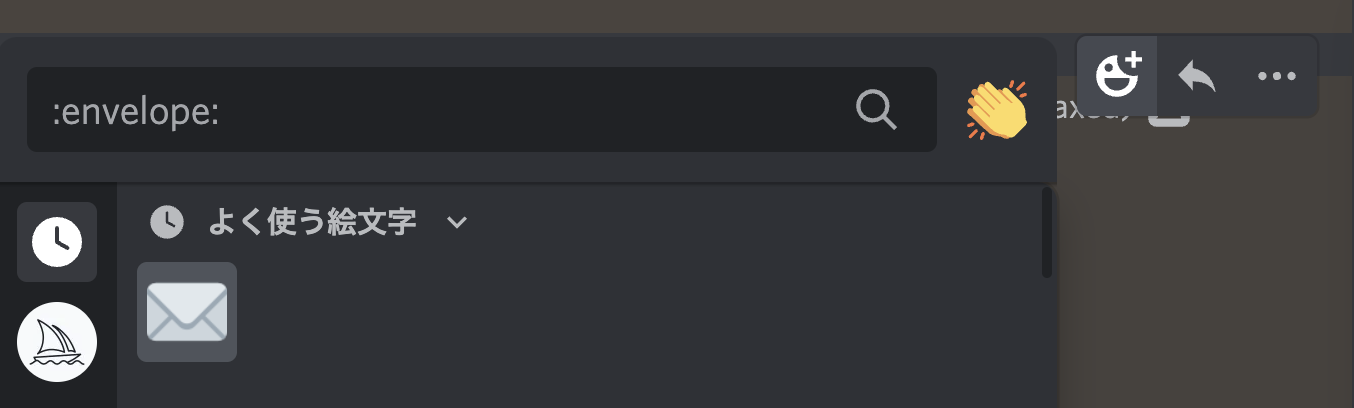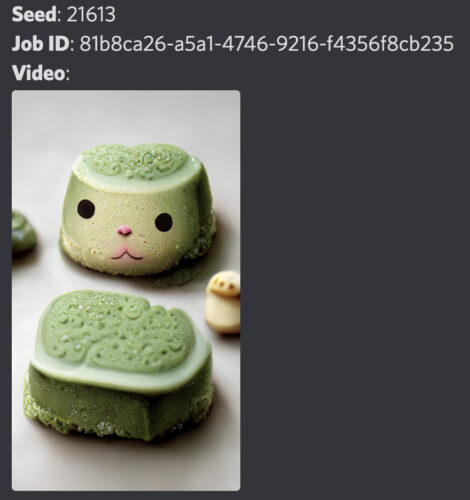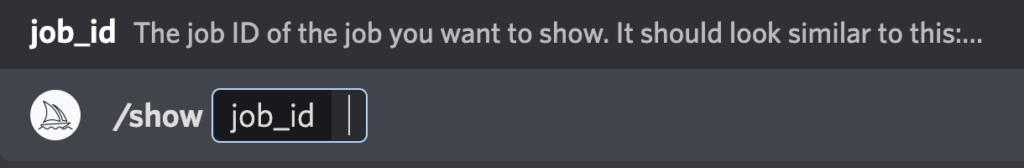In this article, we will discuss how to seamlessly tile images created in the past with Midjourney.
With the new Remix mode, parameters can be modified even after image creation.
Using this mode, you can seamlessly tile images created in the past.
Seamless Tiling
You can create seamless tiles (sequential patterns) from images you have created in the past.
Remix mode is used.
Type /prefer remix in the message field and press enter to switch to Remix mode.
Next, let's seamlessly tile this image.
Execute "Make Variations".
Add "--tile" to the end.
Then the
This is the output image.
(The original image will look a little different because of the variation.)
This is the image for seamless tiling.
https://www.imgonline.com.ua/eng/check-texture-tiling.php
Seamless tiling is available free of charge from the link above.
Click here to see how to make seamless tiles.
Seamless tiling. The joints between images are no longer visible.
On the other hand, this is the original image without "--tile" added. You can clearly see the joints between the images.
Thus, if you have a favorite image from the past, you may want to use seamless tiling.
important point
Maybe it's just the Janikurage environment.
Images created before October 4, 2022 do not respond to "Make Variations" in Remix mode.
I checked the archive and found that images before October 4 were not available, but images after October 5 were available in Remix mode.
The solution is to select the image you want to use Remix mode on.
If it is from the gallery, click on
You can jump from Open in discord.
And
In the upper right corner of the job, press the "Add Reaction" button → Select the envelope symbol (:envelope:) in the object category.
You can view the Job ID and copy it.
in the message field.
Type /show job id and paste the Job ID you have just copied.
This will make the past images up-to-date and allow you to use Remix mode.
This is how to seamlessly tile your favorite images from the past.
ロゴ.png)