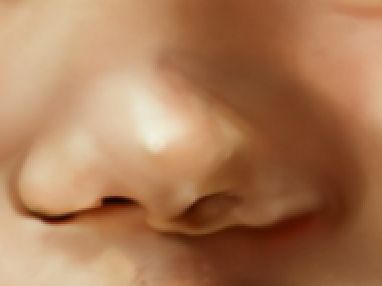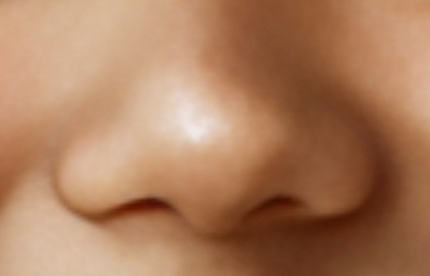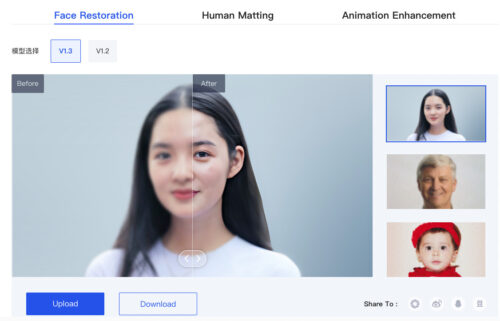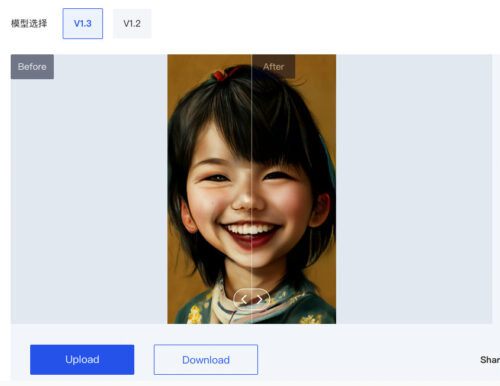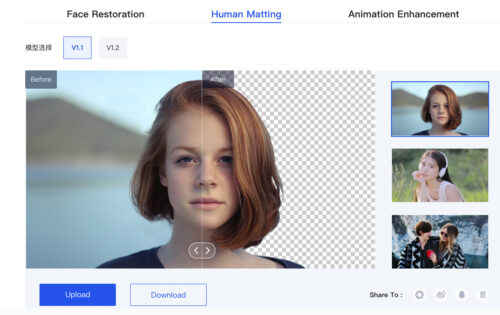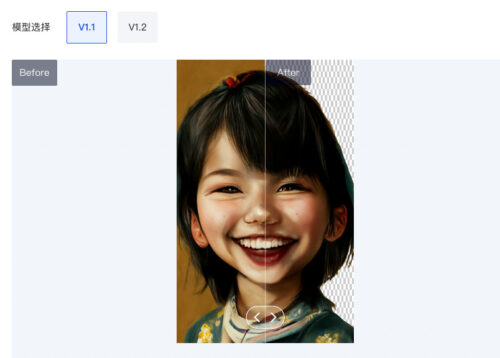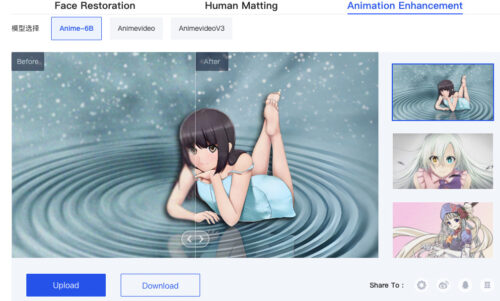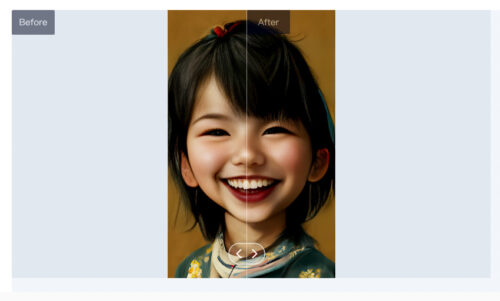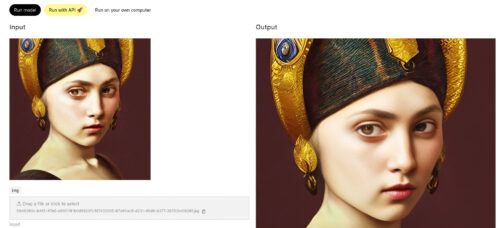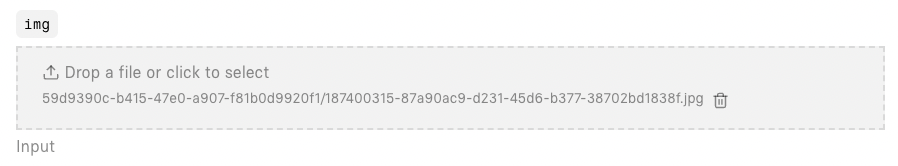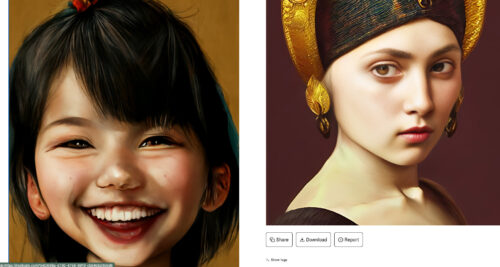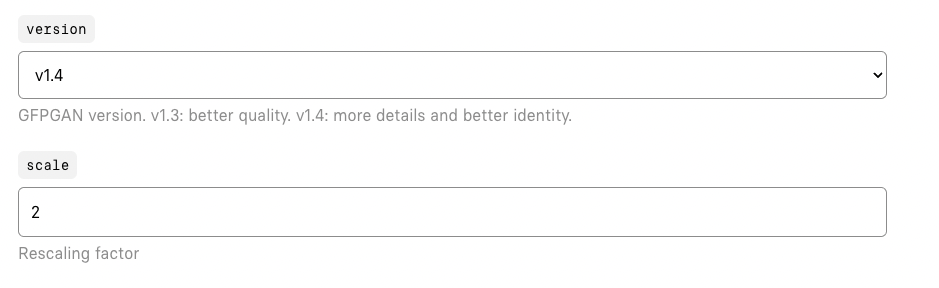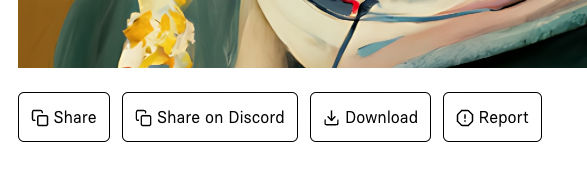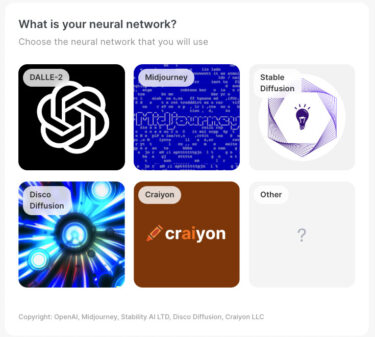In this issue, we introduce a tool that dramatically corrects facial images created by image generation AIs such as Midjourney and Stable Diffusion.
When a facial image is created by an image generation AI, you may notice something wrong when you look at it seriously, even if it looks well done at first glance.
Take this image, for example.
It is a portrait created by Midjourney, but if you look closely, you will notice that the nostrils look funny.
Plus, the mouth area seems to be unevenly aligned.
The eyes are not too bad, but I think there is a strong asymmetry between the left and right sides.
This is what happens when you correct this with the free tool.
Let's compare them side by side.
It was quite refreshing. Skin is smoother and
I think the unnaturalness of the nose and mouth up close has been reduced.
The eyes have also been modified to obtain symmetry.
There are two of these correction tools, both of which are free.
We will now explain how to use them.
Tencent AI-Demos
The first one is
Tencent AI-Demos.
https://arc.tencent.com/en/ai-demos/faceRestoration
When you go to the site, you will see this screen.
Click on "Upload" and select the image you wish to modify.
Upload is complete.
(*Uploading may not be possible due to server errors depending on the time of day. In that case, give up and try a different time zone.)
Then, click "Download" to complete the process.
You will get the corrected image.
However, in the case of "Tencent AI-Demos", there is a specification that the skin becomes too smooth.
Thus, if you feel that the skin is too smooth or the dark eyes are too large and unnatural, please use the next tool. That one is also free of charge.
Before that, we would like to introduce other useful functions that can be performed with "Tencent AI-Demos".
Transparent background
"Tencent AI-Demos" also has a tool to cut out the background and make it transparent.
At the top of the site, click on the
Click on "Human Matting."
You will see a screen like this.
Click "Upload" and select the image you want to make the background transparent.
Then click "Download" and you are done.
This makes it easy to make the background transparent.
Enhanced animation?
One final feature in "Tencent AI-Demos" is enhanced animation.
Click on "Animation Enhancement" on the right at the top of the site.
You will see a screen like this.
Click "Upload" and select the image you want to animate.
Janikurage is an image that has just been modified, and I put it in for further modification.
Then click "Download" and you are done.
It is hard to pinpoint how much of an effect the animation enhancement has, but it does give the impression of a slightly clearer outline, etc.
Finally, let's compare them side by side.



So, we have confirmed that "Tencent AI-Demos" has three functions and is a very useful site.
However, if you are concerned about too smooth skin or too dark eyes, try the following sites.
Tencent gfpgan
The site is called "Tencent gfpgan".
https://replicate.com/tencentarc/gfpgan
If you jump to the site, you will see the following display.
You need to register with "GitHub" to use it.
Register here.
By the way, "GitHub" is a Microsoft-owned company located in San Francisco. It has more than 73 million users.
After a simple account registration, you are ready to go.
Insert the image you wish to modify here.
Image selected.
You can choose the version, but it is best to choose the latest one.
The default scale is "2". If the scale is set to "2", the image will be enlarged by 2 times. "1" will halve the image size.
If you like, press "Submit".
It is done.
Select "Download" to obtain the image.
Here is the resulting image.
Comparing 「AI-Demos」 and 「gfpgan」
Let's compare this image with the one created by Tencent AI-Demos.


Personally, I think "Tencent gfpgan" looks better with natural-looking eyes and skin texture.
We hope you will use whichever you prefer.
Both are free.
So, we have introduced tools to correct facial images.
ロゴ.png)